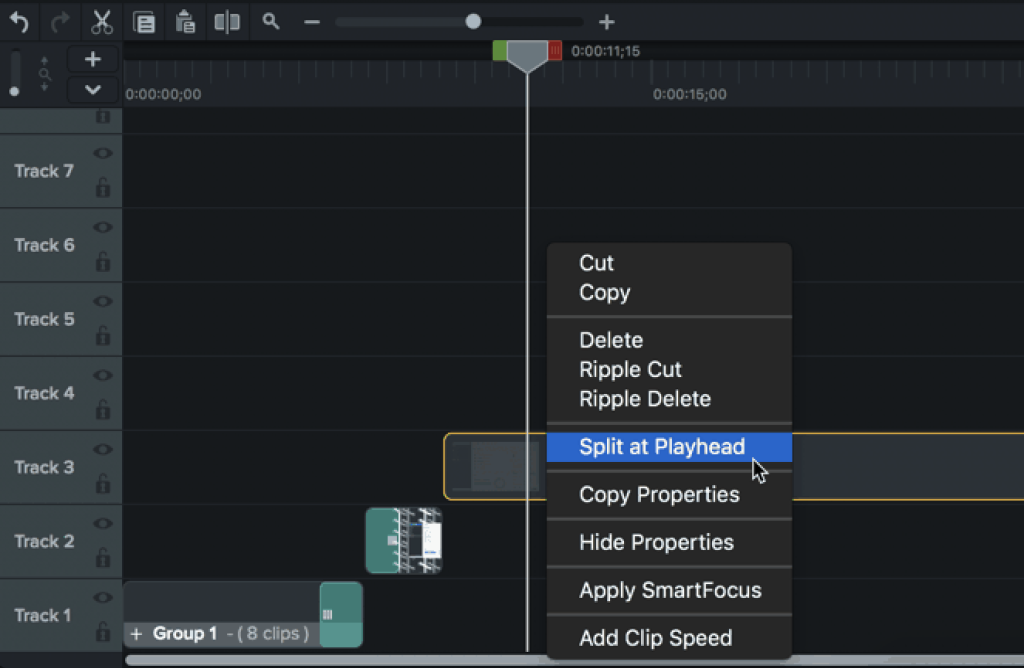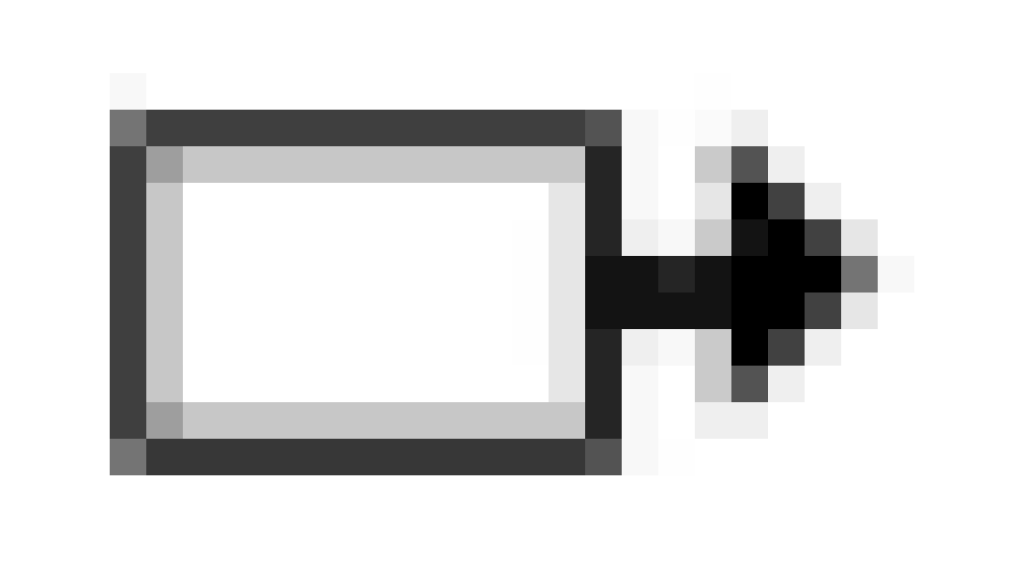If you make a recording using Camtasia, you might find that you need a longer pause at the start of the clip. One way to do this is to extend a single frame. On Windows, you can drag the timeline over the frame and then use the Extend option. But on Mac there is no Extend option. Instead, you can do this:
Play the clip and pause it at the end of the frame that you want to extend.
Right-click on the clip and select Split at Playhead. This splits the clip into two parts.
Hold down the Option key and select the first part of the clip. The cursor changes into a forward arrow.
Drag the cursor to extend the clip so that the last frame in the clip lasts longer.