In this series of blog posts, I'm exploring the world of UX writing by completing the Daily UX challenges set by https://www.dailyuxwriting.com.
This post covers the challenge for Day #2.
Scenario
A user is a working parent, and a big sports fan, in the midst of their favorite sports season who can no longer attend games.
Challenge
Write a promotional screen for an app that lets a user choose teams, sends game reminders, real-time score updates and highlight videos.
Headline (40 characters max)
Body (175 characters max)
Buttons (25 characters max).
My answer
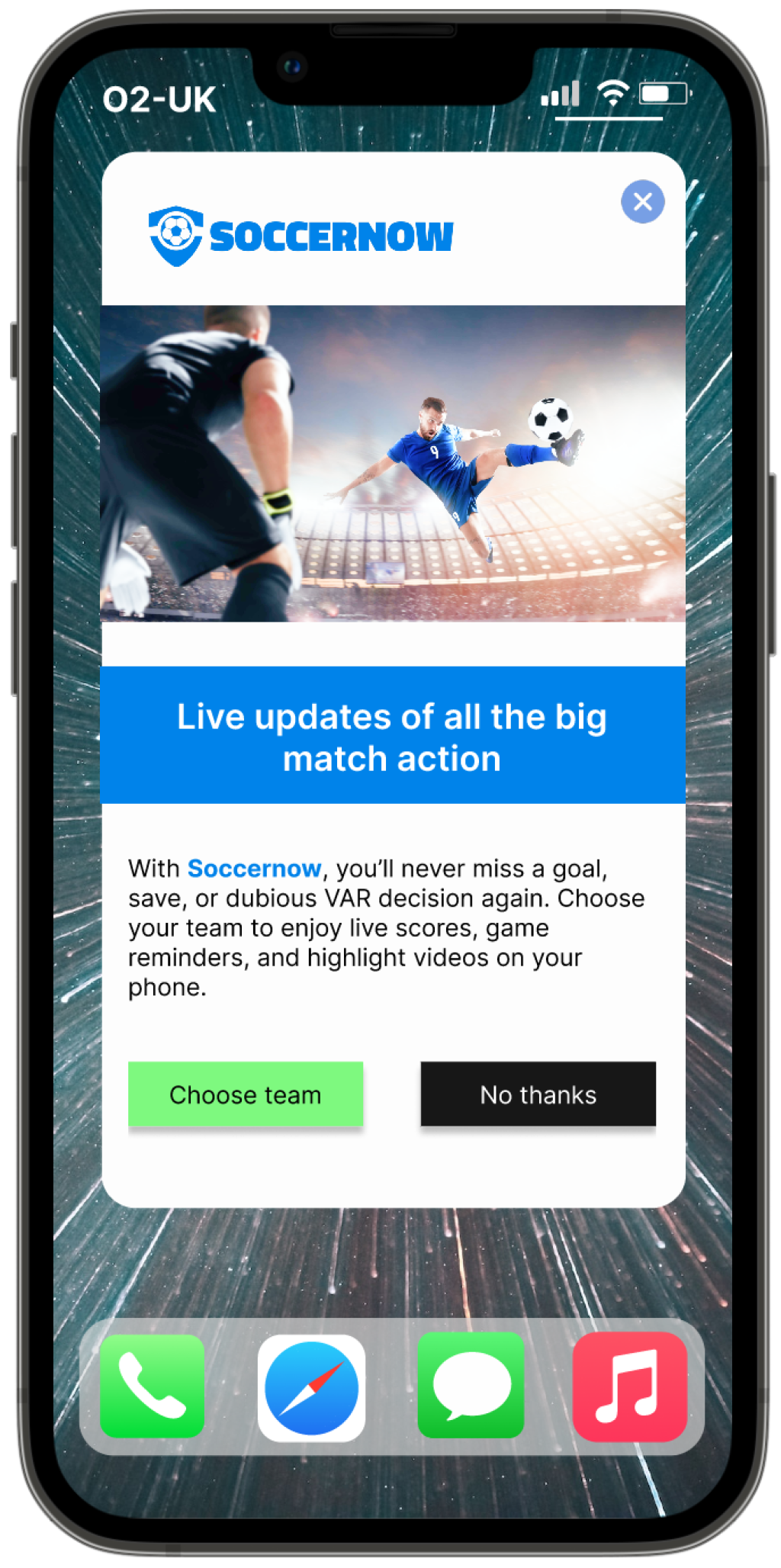
Although this challenge is aimed at parents, I decided to go for a more generic approach that would appeal to anybody who can't attend a game or watch live elsewhere. I thought it was important to make it clear that the app doesn't just offer score updates, which are available in many places. So I emphasised the updates about the game action, not just the goals. And tried some very light humour about VAR to suggest that the app makers understand the audience.
Looking for a UX writer?
Do you need a UX writer for your project? I'd love to hear from you. I've worked in software teams for most of my career as a technical writer and have trained as a content designer and copywriter too. I know about user journeys, work flows, and user-centred content. Microcopy, long form content, I can do it all.
Craig Wright is an experienced technical writer based in Chesterfield, UK. He hates writing about himself in the third person, so I shall stop now.
Always interested in new content writing opportunities. Remote working preferred.

