I was hired to create API documentation by a transport company. They needed examples in XML and JSON, so I used Paligo’s ‘stripe’ API layout. What’s great about this layout is that it lets users switch the code examples between different languages.
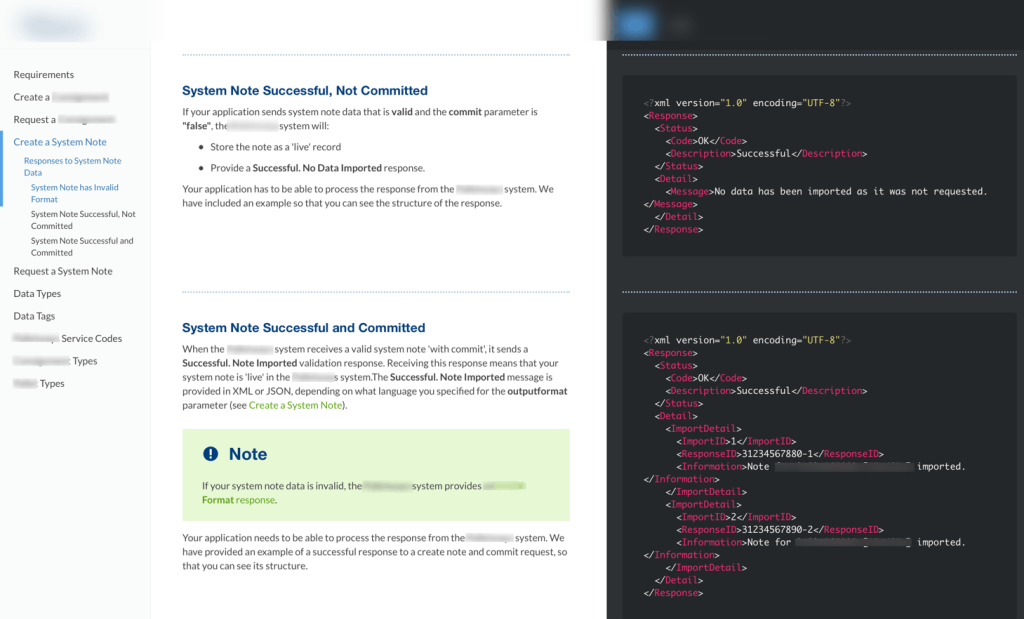
User research
For this project, I was reliant on the developers and the product managers to scope out what was needed by their customers. I had no contact with end users or access to tickets. It’s not my preferred way of working, but it was the only option available.
Challenges
The main obstacle on this project was getting information from the developers. There was some draft content to start with, but as I worked through it, it became clear that there were gaps and some user needs were not being met. I tried to get this information from the developers, but as they were always busy, it proved difficult. It was one of those projects were internal comms were very slow.
Result
I used Paligo’s HTML5 API Layout to produce a help centre that provided the client with the type of interface they wanted - a navigation column, an information column, and a code sample column. But I can’t say whether it met the needs of their users, as there were still some gaps in the information. I’m including it as a portfolio piece mainly to show that documentation is a team effort - us technical writers need input from subject matter experts. Our expertise is putting the information together in a way that meets user needs and stakeholder requirements.
It was the second project I’d worked on documenting code, and made me realise that this type of documentation is not for me. I don’t like having to rely on in-house developers’ judgement so much, as they often miss important details or make assumptions.
