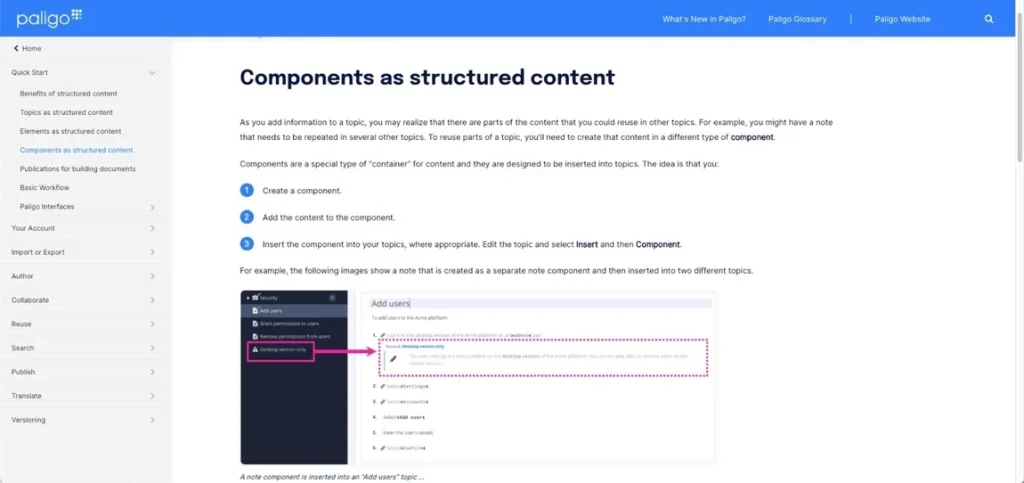
I have worked on many projects for Paligo, mostly as a technical writer, but also as a customer support agent. So if you thought my name was familiar, it could be that I’ve helped you out in the past.
On the projects, I’ve used the Paligo CCMS to create help pages for most areas of the product, with the exclusion of API documentation (the devs do that). Some of the subjects I’ve worked on are:
Structured content as a concept
General editing
Content reuse
Publishing
Filters
Variables
Layouts
Front covers and back covers for PDFs
Review and contribution assignments
Translation
Integrations with other systems such as Zendesk and Salesforce
In fact, there aren’t many areas of the product that I’ve not written about.
How I helped
When I started working on Paligo projects, much of the content lacked detail. Some articles would tell users what to do and what features to use, but without explanations of how to get to the relevant settings. And sometimes without the necessary context regarding what you can actually achieve. So my main contribution was to add detail and try and make sure each article works as a standalone piece.
Working entirely remotely, I:
Worked with customer support and customer success to identify user needs
Used the customer support tickets to understand customer vocabulary
Interviewed subject matter experts, usually developers, to get the information I needed
Worked with product managers to plan the workload and prioritise projects
Worked with quality assurance staff to test features and understand design intent
Occasionally helped marketing with promotional content and proofreading
Provided feedback to product teams on bugs and suggested improvements
Used Paligo’s content reuse features to reduce production and update times
Created task-based content that was more user-centred.
There was good feedback from customers on the documentation, especially with the added details and switch to a more task-based approach.
